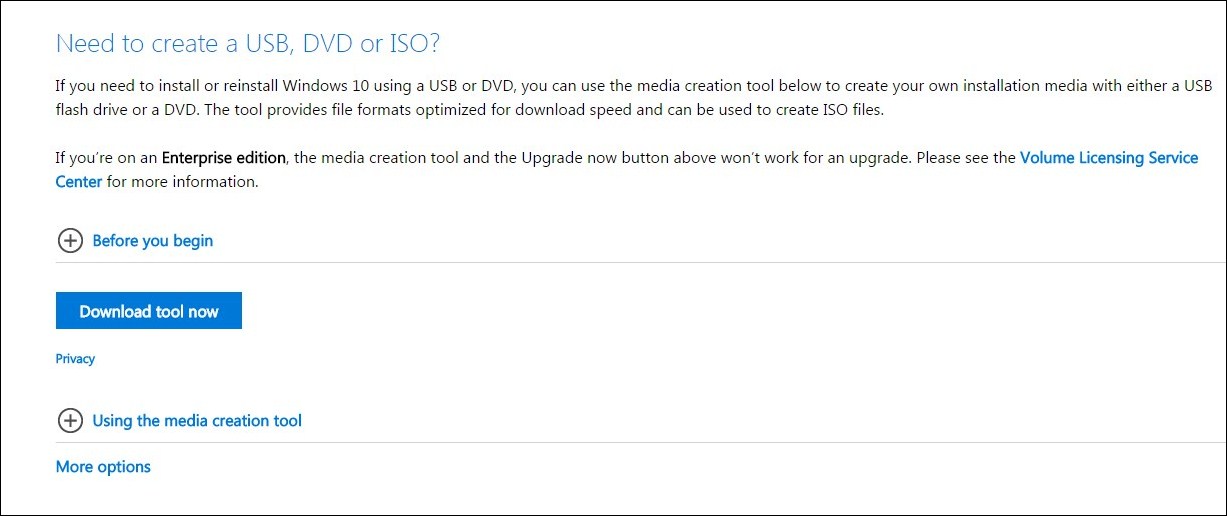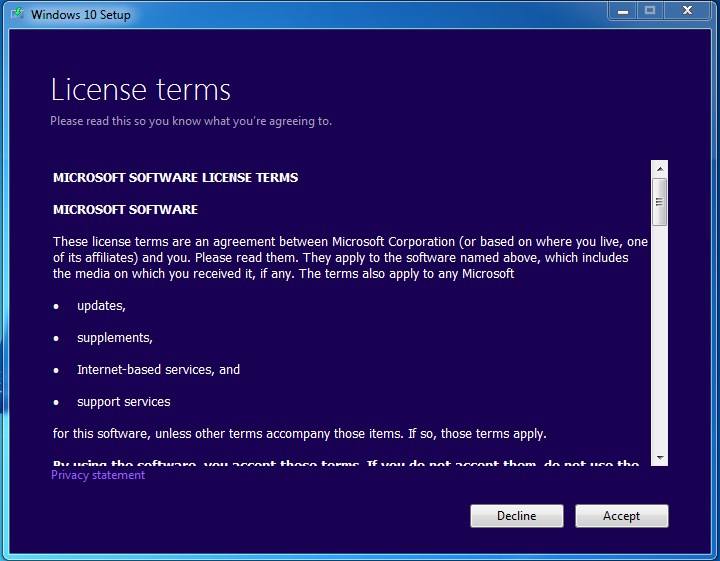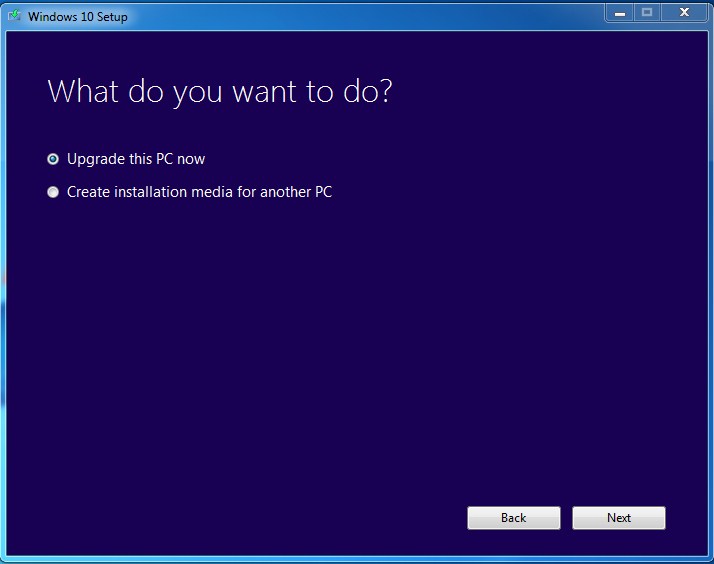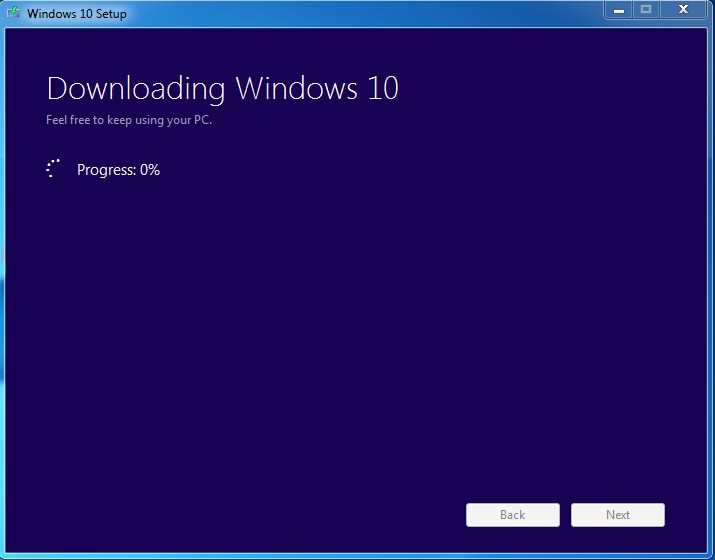This OS is the latest one from Microsoft and is packed with many innovative features that users appreciate. But many still haven’t received this official update in their old Windows.
Get Windows 10 Without Having Official Update
For those users, we are here with a way to get Windows 10 without official update availability. Therefore, have a look at the complete guide below to proceed.
First, you must install the official Windows downloader, MediaCreationTool, on your Old Windows.
Now the first screen you will see will be “License Terms” you need to click on “Accept” to continue to the next step.
Now on the next screen, you will be asked, “What do you want to do” choose the option “Upgrade this PC Now” and click on next.
Now the downloading process for windows 10 will start, which can take a while, depending on your internet speed.
Now when downloading completes, it will start preparing for the installation process. Your PC will now reboot, and Windows 10 Installation process will start. That’s it! After that, you will successfully upgrade to Windows 10 from your old version. So, these are some easy steps that will help you get Windows 10 without having an official update. If you need more help getting Windows 10 without the official update, let us know in the comments below.