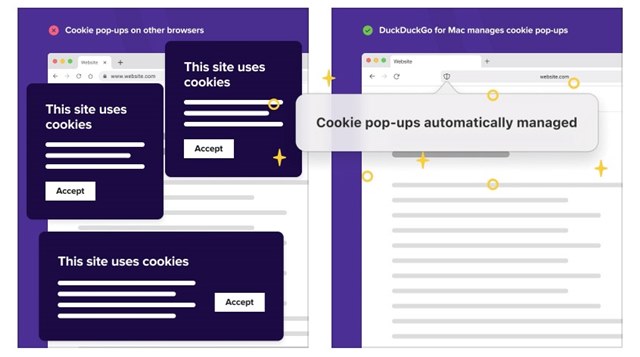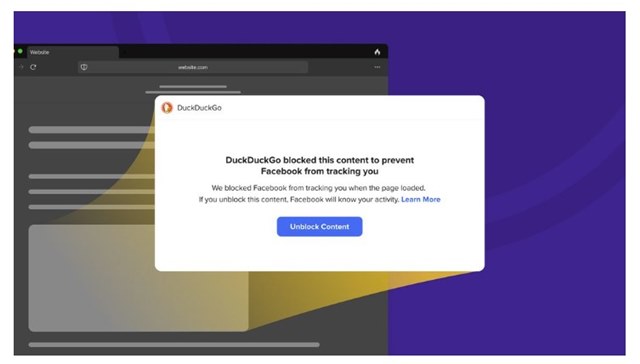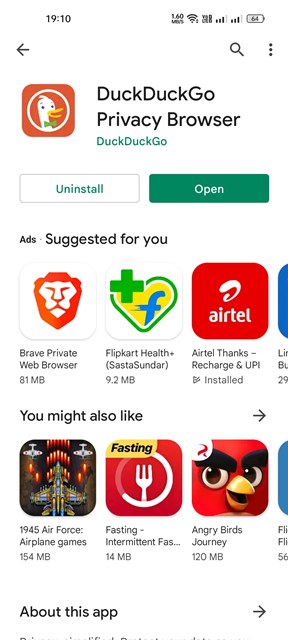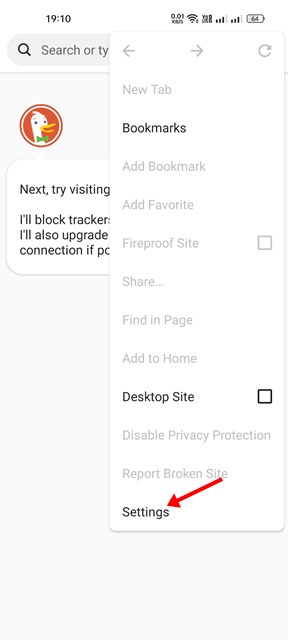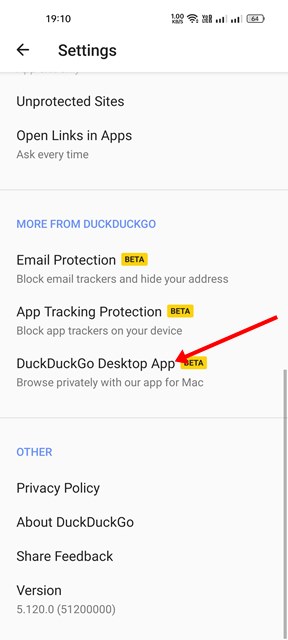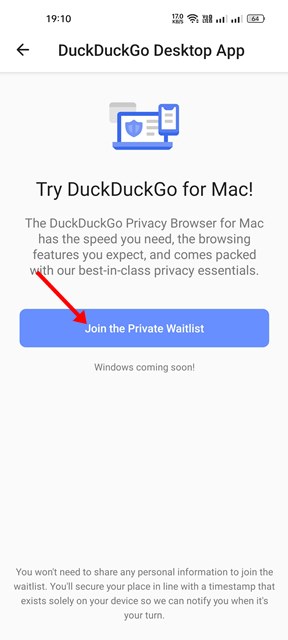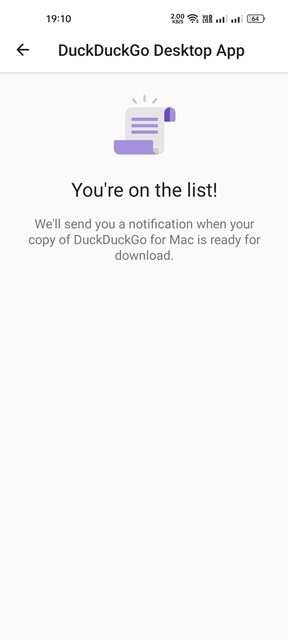DuckDuckGo is basically a search engine that never fails to provide you with an enhanced search experience, and that’s too without tracking your online activity. Compared to other search engines, DuckDuckGo is fast and lightweight, and now the company is working hard to create a privacy-focused desktop web browser.
DuckDuckGo Web Browser for Mac
On Android, DuckDuckGo already has a privacy-focused web browser called DuckDuckGo Privacy browser, and now it looks like the company has made a web browser for Mac as well. Like the Android version of DuckDuckGo, DuckDuckGo for Mac is a full-fledged browser app focusing on privacy.
Since DuckDuckGo for Mac is a full-fledged web browser, it has all features you would need for proper web browsing. Apart from basic browser-related features, DuckDuckGo for Mac will have a few other features to keep you safe from trackers and unwanted ads. Other than that, DuckDuckGo will also have a security feature that automatically encrypts your connection to websites that support the HTTPS protocol. As far as the speed is concerned, the company had claimed that its new web browser for Mac will be faster and will use less data than Google Chrome.
How to Download DuckDuckGo for MAC?
Well, if you have a MAC device and wish to get the DuckDuckGo web browser, you would need to join the private waitlist. Actually, the web browser is available in Beta, and users need to join the private waitlist to download the web browser app. So, if you are interested in downloading DuckDuckGo for MAC, you need to follow some of the simple steps we have shared below. Here’s how to download DuckDuckGo for Mac.
First of all, download the DuckDuckGo Privacy browser on your Android or iOS Device.
Once downloaded, open the app and go through the setup process. Once done, tap on the three dots.
From the list of options, tap on the Settings.
4. On the Settings page, scroll down to the More From DuckDuckGo section. Next, tap on the DuckDuckGo Desktop App option.
Now, you will see a screen that says ‘Try DuckDuckGo for Mac!’. You need to tap on the Join the Private Waitlist button.
Once done, you will see a success message like this. Now you need to wait until you receive a notification letting you know that your DuckDuckGo for Mac is ready to download.
That’s it! You are done. This is how you can download DuckDuckGo for MAC in easy steps. For other private browsers, check out our guide – 10 Best Anonymous Browsers For Private Web Browsing. So, this is the only option to join the Private Waitlist for DuckDuckGo for MAC. I hope this article helped you! Please share it with your friends also. If you have any doubts related to this, let us know in the comment box below.